Setting Electronic Report in Print Management
Setting Electronic Report in Print Management:
Validate Print tax exempt
number on invoice setup is enabled.
Path: (Accounts receivable> Setup> Forms> Form setup> Free text invoice)
Path: (Accounts receivable> Setup> Forms> Form setup> Free text invoice)
Set configured customized Free
text invoice report is assigned to Free text invoice document.
Path: (Accounts receivable> Setup> Forms> Form
setup> General> Print management>Free text invoice> Report format)




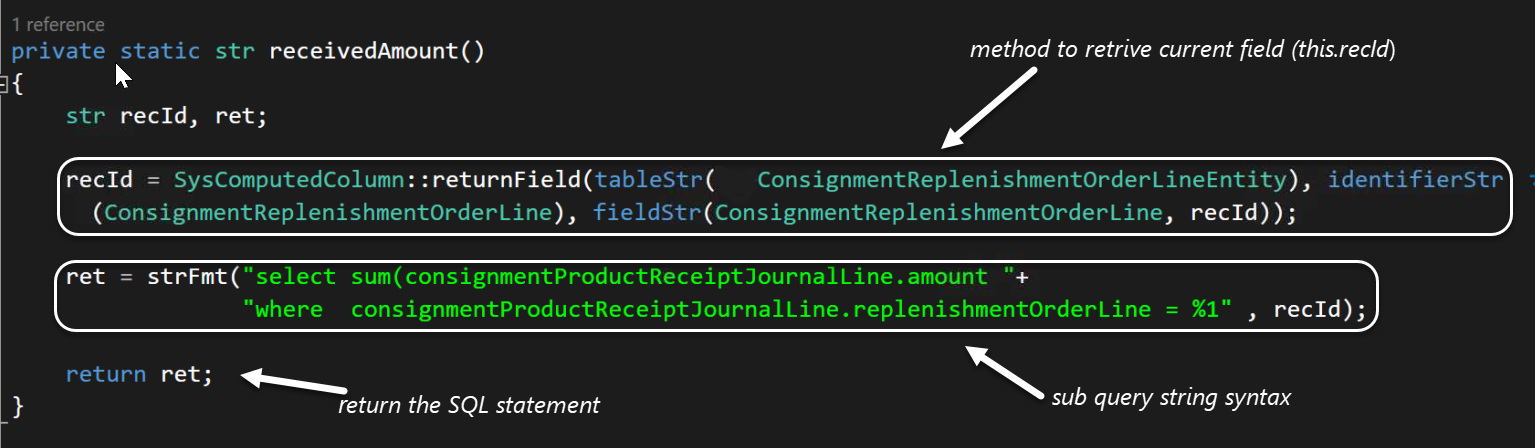

Comments
Post a Comment